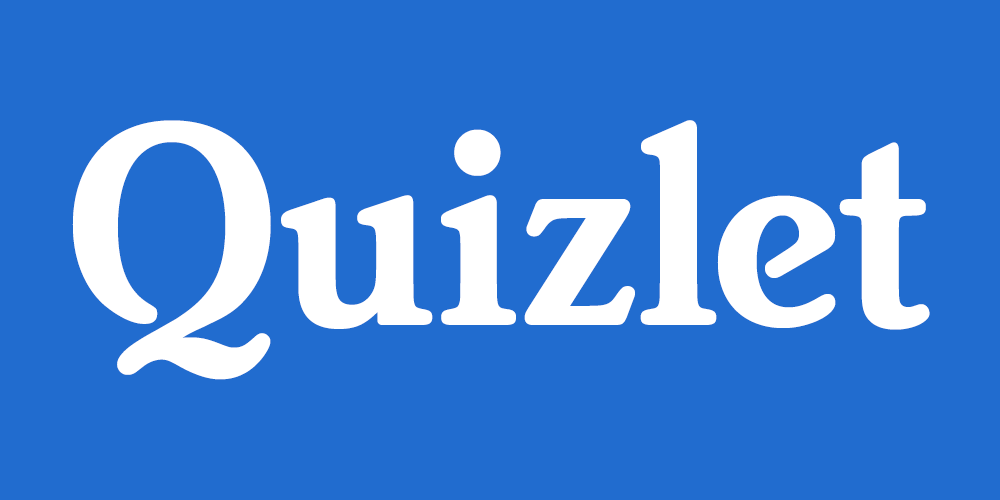Classroom Tech: 5 Must-Have Apps for Teachers
Many young people use mobile apps for everything from communicating with friends to looking up information online. These five must-have apps could help teachers do their jobs while making sure students learn important material.
Edmodo
Image via Google Play
Teachers need to stay in contact with students and parents, but the thought of constant prank phone calls and toilet papered lawns often makes them reluctant to make their personal contact information public.
Edmodo solves this problem while giving teachers, students, and parents access to numerous features that make communication easier. With Edmodo, teachers can create private learning groups so they can send secure messages without handing out personal information. Other useful features include:
- A built-in grade book for tracking student progress
- File space for sharing photos, videos, and documents
- Discussion boards that can include teachers and students from other classes
Edmodo makes learning social, even when you’re not in the classroom.
RWT Timeline
Making timelines can help students understand how events unfold. Having students make timelines for homework can solidify concepts used in subjects like history, civics, and science.
Unfortunately, timelines can take a lot of paper, especially when they include images. Students who have the RWT Timeline can put paper away with the Samsung Galaxy Note 4 and other mobile devices that take advantage of the app’s sharing features. With this app and a reliable network like T-Mobile, students will never have to carry piles of paper around to get their work done.
RWT Timeline lets users create visually appealing timelines that include images and descriptions. Students can set up accounts and use their own mobile devices to submit work, or they can use classroom tablets to share timelines with others.
Quizlet
Image via Google Play
Teachers use quizzes to make sure students are learning material. Quizlet takes this concept to a new level by letting teachers and students create quizzes that help them study and reinforce learning. Teachers can create flashcards that help students learn important facts and lessons. This lets students study on the go. All they need is a mobile device that lets them access their quizzes.
Quizlet also helps students stay interested in learning. The app turns study sessions into games that encourage progress while keeping students entertained. The interface also appeals to visual learners who have difficulty remembering lectures.
Remind
Remind acts like a simplified version of Edmodo. The app offers several communication features, but it doesn’t come with extras like the built-in grade book. That makes it perfect for teachers who just want to send messages to individual students and groups without revealing their private phone numbers.
Teachers can save time by using Remind to message everyone in the class at once. If a teacher wants to remind students that they have a test in three days, then he or she can send a message telling them what to expect. Teachers can also use the app for more mundane messages, like reminding students to do their homework. Including parents in the message makes it even more likely that students will come to school the next morning ready to hand in their assignments.
Although somewhat limited, Remind is a useful communication tool for teachers who don’t want a lot of extra features.
Teacher Aide Pro 2
Teacher Aide Pro 2 is the complete package. It offers pretty much everything teachers need to make lesson plans, communicate with students, grade assignments, and track attendance. The app costs about $20 and takes a little time to learn, but the payoff is significant.
Some of the best features that come with Teacher Aide Pro 2 include:
- Bulk messaging that keeps the teacher’s number private
- A random student caller that helps ensure everyone stays engaged during class lessons
- PDF progress reports that teachers can send to parents
- A notification system that tells parents when students miss school or don’t turn in assignments
Teacher Aide Pro 2 works for college instructors as well as K-12 teachers. Instructors can create classes that include up to 225 students. That makes it a great option for teaching in lecture halls. In addition, if you need voice over solutions for your online learning lectures, then you may consider getting help from sites like https://wellsaidlabs.com/voice-over-for-elearning/.
The $20 price is a small amount to pay for such a versatile app. Plus, there aren’t any in-app purchases. Teachers who buy the app automatically get access to every feature without feeling pressured to spend more money on extras.
Mobile devices are changing much about how instructors teach their students. How would these apps make your job easier?